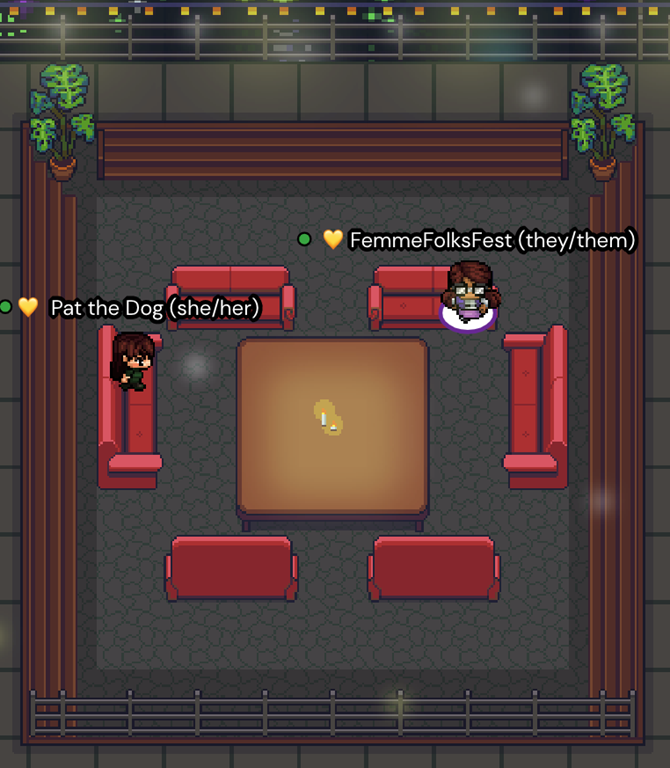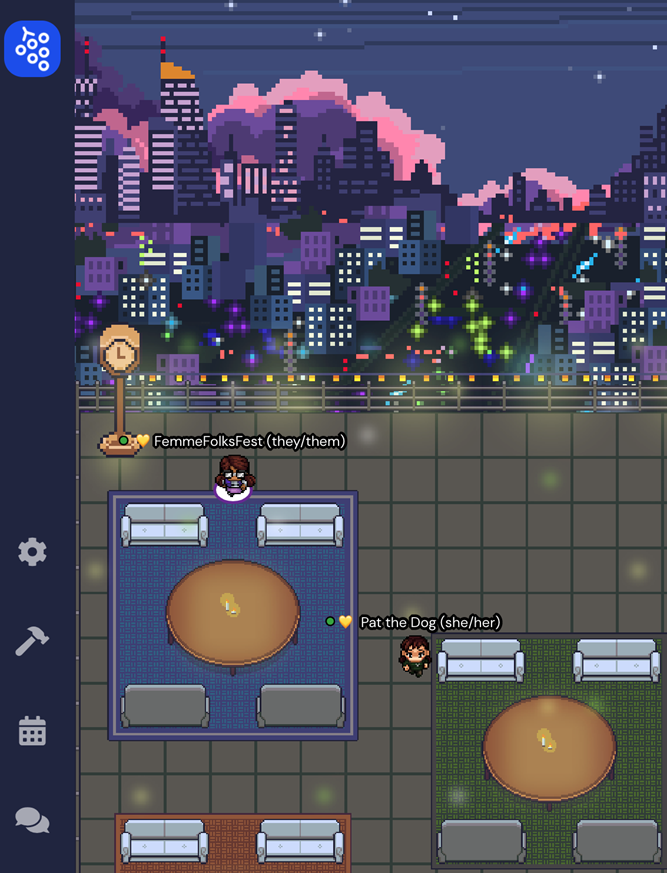How to Gather at Femme Folks Fest
Gather can be accessed only by computer (not phone or tablet, sorry) using Chrome or Firefox (not Safari). You can access the public Gather Walkthrough Demo HERE.
- No account or sign up needed, just type in your FIRST and LAST name. Add your pronouns to your ‘name tag’ as you like (She, They, Him etc.)
- Enable your camera and audio (microphone and speaker) settings, we recommend wearing headphones.
- Once inside the Space, explore using your arrow keys to move left and right, up and down.
- Choose an Avatar from a menu of characters located at the bottom of your screen next to your name.
- When you come into contact with another person, your video and audio will switch on so you can talk to each other.
- There is a chat option on the side bar where you can send messages to other people in the space.
- You can find someone by clicking on their name and using the participants list and selecting “locate”. It will draw a map to them for you.
- If you get stuck simply exit your screen and click the link again to reload the page and come back in.
- Interact with objects that are glowing by hitting the ‘X’ key
- Press ‘G’ to become a ghost and pass through people if you’re stuck
- And most importantly, press Z to dance and celebrate!
For a full primer, check out Gather’s welcome guide.
Access: Gather is a virtual world that allows participants to move their avatars around to interact via chat or video with those nearby. There is also a text chat function.
- Festival events held on Gather rely on a visual map and the ability to move through space using the arrow keys and access menu items by clicking the trackpad/mouse on your computer. Gather does not afford moving your avatar by voice.
- Screen readers tested in Gather provided no verbal feedback regarding the avatars location nor what virtual spaces or other avatars were nearby. It was possible to navigate to the chat and “chat to all” to facilitate wayfinding or asking for help, but chatting with a specific user in the space was not possible.
- You are able to have your avatar automatically follow another to facilitate wayfinding. If you would like to use this function with either a Festival staff member or someone attending events with you, please let us know please contact rebecca@patthedog.org
- Gather does not support captioning. Interactions with other attendees happen through video chat and chat box text.
- To make an appointment to tour the Gather space in advance please contact rebecca@patthedog.org
To contact Gather’s team with questions about the platform please contact: support@gather.town
Privacy: Gather does its best to make sure your data is safe and that your privacy is respected. To read Gather’s privacy statement visit: https://gather.town/privacy-policy
Need technical support to attend Femme Folks Fest 2021?
Email Rebecca at rebecca@patthedog.org